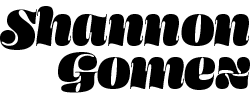The Catpersand
When I get a new font, I love to see what options are included for special characters and alternates. To do this, open up a new Illustrator file, and type something. Highlight the text and change it to the new font. Then go to Window > Type > Glyphs. A new pane will open with the full font, special characters, and alternates.
Click on a glyph to select it; double-click to insert it in the line of text. Illustrator places the character wherever your blinking text cursor is located.
Some fonts have a beautiful Q or R, some have a fancy ampersand which is one of my favorite characters. I’m not the first designer to love the ampersand, and I won’t be the last. This odd character has quite a fan club. There are ampersand coloring books, ampersand-a-day blogs, and a complete font made up of only ampersands.
So when I run across a very nice ampersand, I think about how I can work it into a project or a design. This particular ampersand reminded me of a cat. I picture this cat on the windowsill, tail curled up alongside her body, staring out the curtains. She’s not thrilled with whatever the neighbors are up to, but she can’t be bothered to worry about it.
I couldn’t resist adding an ear and an eye. And there she was—the Catpersand. I liked her so much that I put her on a t-shirt. If you’d like your very own catpersand t-shirt, please click here or visit the shop page.